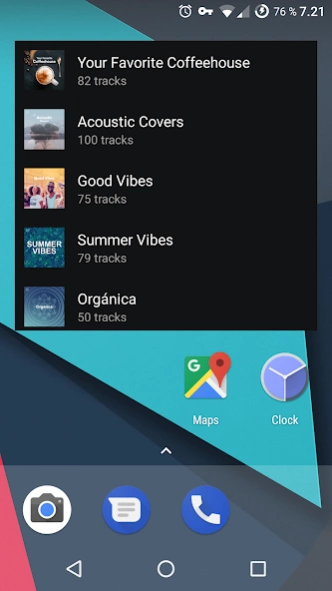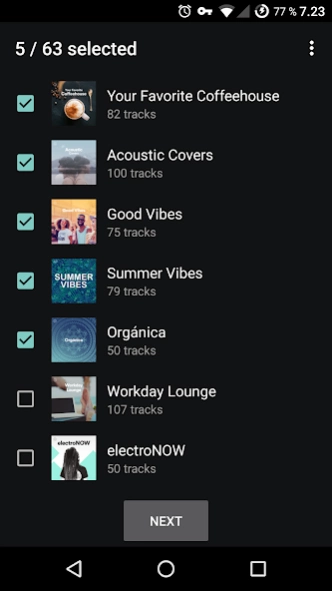Homescreen Playlists for Spoti 2.0
Free Version
Publisher Description
Homescreen Playlists for Spoti - Widget that instantly launches your playlists from the homescreen.
Totally free. No ads.
Don't like navigating the Spotify UI just to open a playlists? This widget will solve your problem. Adds a widget that will put your playlists right onto the homescreen.
Usage
1. Find the widget in the widget listing and drag it to the homescreen.
2. Select which playlists should appear in the widget.
3. Arrange the playlists.
4. Done!
Notes
- App will fetch playlists of the spotify user who is currently logged in.
- If you are not logged in, a login prompt will be shown.
- Once placed, the widget does't update. (Accessing spotify data might involve login prompts and such, so it't hard to update the data in the background).
- Some low-spec phones might have trouble opening a playlist sometimes. The widget instructs to open a playlist. If that instruction doesn't reach the spotify app for whatever reason, there's not much I can do about it.
- Make sure you have some free space for the images and such.
- There is probably a limit on how much stuff you can have in one widget. Might not work if you add thousands.
About Homescreen Playlists for Spoti
Homescreen Playlists for Spoti is a free app for Android published in the Audio File Players list of apps, part of Audio & Multimedia.
The company that develops Homescreen Playlists for Spoti is BiitSoft. The latest version released by its developer is 2.0.
To install Homescreen Playlists for Spoti on your Android device, just click the green Continue To App button above to start the installation process. The app is listed on our website since 2020-05-08 and was downloaded 12 times. We have already checked if the download link is safe, however for your own protection we recommend that you scan the downloaded app with your antivirus. Your antivirus may detect the Homescreen Playlists for Spoti as malware as malware if the download link to com.wavy.spotifyplaylistwidget is broken.
How to install Homescreen Playlists for Spoti on your Android device:
- Click on the Continue To App button on our website. This will redirect you to Google Play.
- Once the Homescreen Playlists for Spoti is shown in the Google Play listing of your Android device, you can start its download and installation. Tap on the Install button located below the search bar and to the right of the app icon.
- A pop-up window with the permissions required by Homescreen Playlists for Spoti will be shown. Click on Accept to continue the process.
- Homescreen Playlists for Spoti will be downloaded onto your device, displaying a progress. Once the download completes, the installation will start and you'll get a notification after the installation is finished.